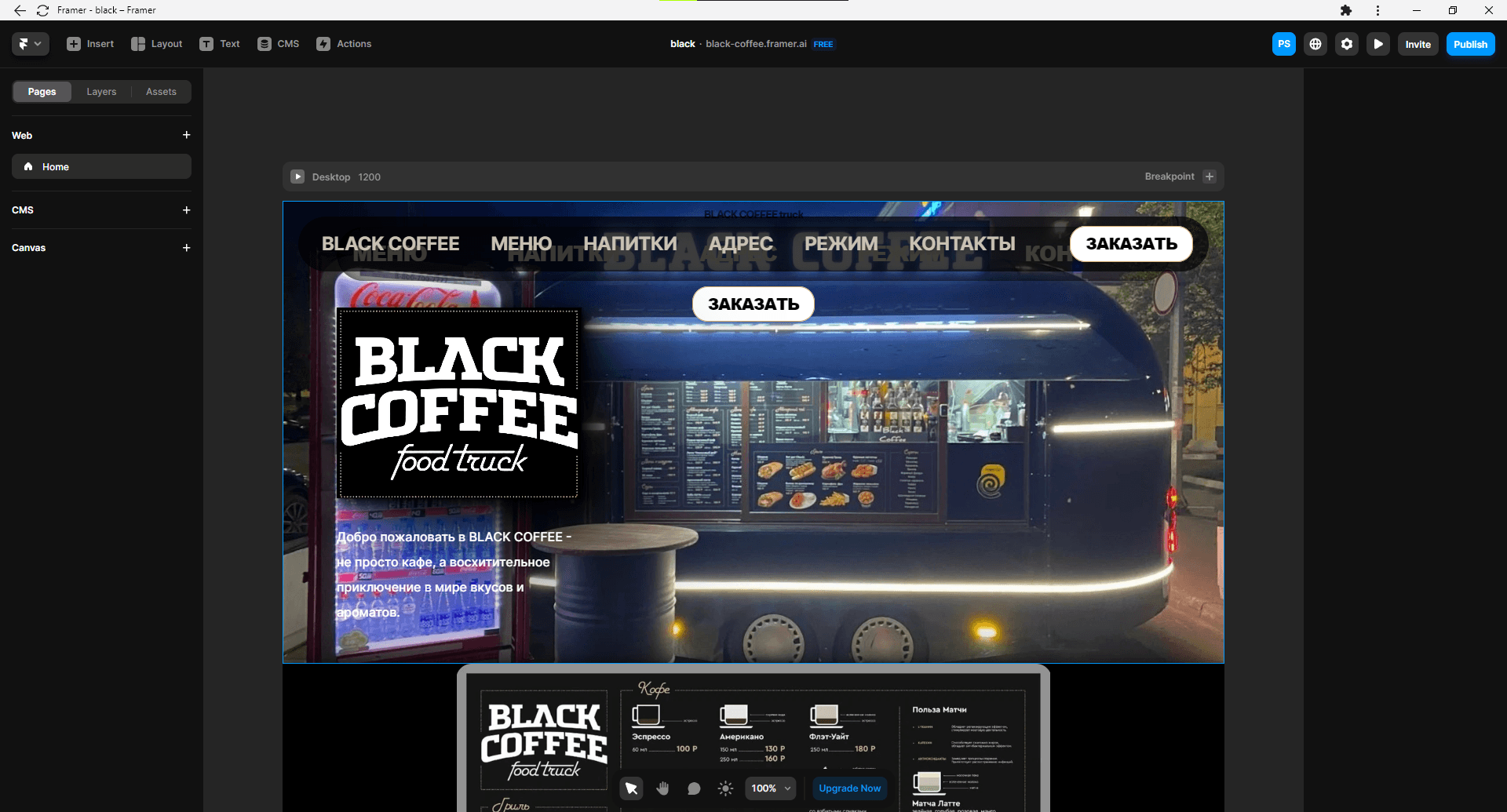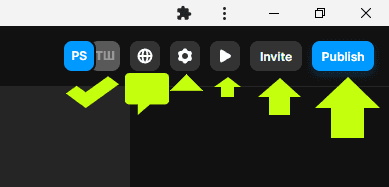Нихуя не понял, можно по-русски
Instructions for Customizing Your Website Templates
Below you'll find snapshots from some of my work. Portfolio
I know what you are about to say "I don't know shit, never had a site, not an IT guy at all."
No worries!
Let's start by guiding you through the process of registering for free on Framer.com.
It's easy, and you'll be remixing in no time!
Register with Google account or mail on Framer.com
⭐I have a Framer account already, but WTF is Remix??
Level 1 - Easy Landing Page ⭐
Difficulty: Super Easy
What to Customize: Change a couple of images, update map coordinates, and tweak text in the footer.
For Beginners: Perfect for getting the hang of remixing without any fuss.
1. Time to remix your first website, click on the remix link in the description to copy the project to your Framer account
Then, click on the blue button to confirm the copying process. The website project will then open in the Framer editor.
Tadaa, prokect is copied to your account.
Publish - to publicsh:)
Invite - invite by mail me for editing, i'f you are rich.
Settings and locales.
Most complex part - create site name.
⭐⭐Are you fucking kidding me! I'm a remixing master! Challenge me!
Great job on mastering Level 1!
Now, let's kick it up a notch. Start by trying out our Beauty Salon Template. We'll guide you through adding a feedback form using Formspark. Get ready to take your skills to the next level!
Level 2 - Beauty Salon Template ⭐⭐
Difficulty: Two Stars
Building on Basics: Similar to Level 1, plus guides on creating a feedback form on Formspark and integrating it into your site.
Extra Touch: Tips on securely filling out your information and checking it.
Building on Basics: Similar to Level 1, plus guides on creating a feedback form on Formspark and integrating it into your site.
1. Lets remix your second website, click on the remix link in the Beauty Saloon description to copy the project to your Framer account
2 .Make some simple changes like change text by double clicking on it, and main picture (by changing image property on right panel)
Prepare for something new besides changing pictures! Lets update feed back form using Formspark integration. Create an Formspark.io account
Create a form and copy its ID to form property
Update, refresh and test!)
⭐⭐⭐I WANT TO GO DEEPER INTO FREEMIUM STUFF, FUCK THE BASICS! GET PAYMENTS!
Impressive progress! Now, let's tackle the Simple Shop Template like Idrak’s. You'll learn how to describe services with payment links and master populating CMS tables. Get ready to unleash your creativity and create a fully functional online shop!
Level 3 - Simple Shop Template like Idrak’s ⭐⭐⭐
Difficulty: Three Stars
Real-World Feel: Create a site similar to specialscomedy.ru where you can describe services with payment links.
CMS Mastery: Get comfortable populating CMS tables for each service.
1. Lets remix your shop website, click on the remix link in the EZ SHOP description to copy the project to your Framer account
Check out CMS (Content management system) - the 1 table to rule them all!
How to add your payments? Lets check how CMS contains purchase links and widgets from Digiseller.ru
Create a WebMoney account and login using it to Digiseller, create a shop and copy purchase link for an item
Just duplicate CMS items and update purchase links to make new products in your shop:)
⭐⭐⭐⭐I WANT TO GO DEEPER INTO CUSTOMISING EVERYTHING!
You're on fire! Let's keep the momentum going with our Unique Houses Template. This template combines features from the previous ones with stunning design elements. Get ready to dive into customizable components and create a truly unique website experience!
Level 4 - Unique Houses Template ⭐⭐⭐⭐
Difficulty: Four Stars
The Main Event: Combines features from the first three templates with amazing design elements for a premium experience.
Component Magic: Dive into customizable components for a flexible design.
1. Lets remix your website, click on the remix link in the "domiki" description to copy the project to your Framer account
Check out CMS (Content management system) - the 1 table to rule them all!
It contains items of 3 TYPES:
Rooms
Activities
News
*Type is used to filter out ounli need category for displaying purposes.
How to add your items to CMS - trivial, just duplicate and update pictures and info, they will appear on a page automatically.
More interstingly other info on site is also configurable, but using component parameters:
⭐⭐⭐⭐⭐ Paid access to secret stuff - EZPZ
You've conquered the previous levels with finesse! Now, it's time for the ultimate challenge - the Personal Membership Area. Explore a free personal membership and paid subscription setup. Get ready for a unique adventure as you register on digiseller.ru, utilize Supabase for a free database, and manage products through CMS. Let's do this!
Level 5 - Personal Membership Area ⭐⭐⭐⭐⭐
Difficulty: Five Stars
Advanced Fun: Explore a free personal membership and paid subscription setup.
Unique Touch: Register on digiseller.ru, use Supabase for a free database, and manage products through CMS.
You're in luck! Gone are the days of old website-making methods. Dive into this new adventure and explore the revamped process with ease! Visit oneSitePls.framer.ai in Russian to bring your dreams to life effortlessly with our helpful guidance. Let's turn your ideas into reality! 💫😎🚀
1. Lets remix your website, click on the remix link in the "PRO MEMBERSHIP" description to copy the project to your Framer account
Instructions how to configure Supabase Auth are inside the project;)